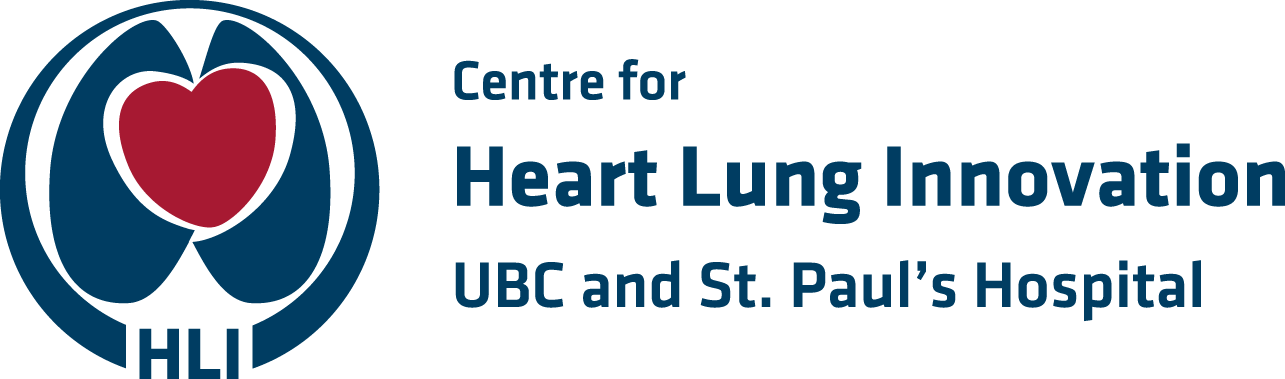Account and Password Management
Please update or set your password and challenge questions. The system will request that you change your password. If you do not change your password, you will be locked out of the system. You must change your password every 90 days. This will be prompted automatically by the system.
Please do not allow anyone else to use your account password for any reason.
Has Your Account Been Pwned?
Has an account been created using your HLI email address been compromised?
If you have used your HLI email account and created a password at another site that has been breached, those details can be published on the internet.
You can go to this site, one of many available that check email credentials.
As shown below:
- One site was compromised that had the email Some.One@hli.ubc.ca registered.
- The password was not reported as being pasted on a website. This means the password was not available on public internet sites.
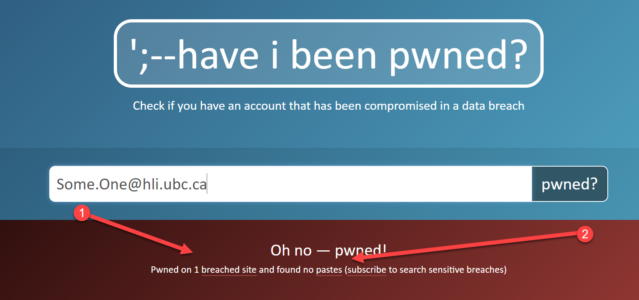
This account’s password was not compromised and published.
More importantly this illustrates that some sites can be compromised and that you should NEVER re-use a password. But how can you remember all the different accounts and passwords? You can’t do that either. So please adopt the use of a password manager. These applications can be used securely to store and remind you to update accounts and password information. Some examples include LastPass and 1Password. Both solutions use 256 bit AES encryption to store your credentials locally and when transferring the information between your devices.