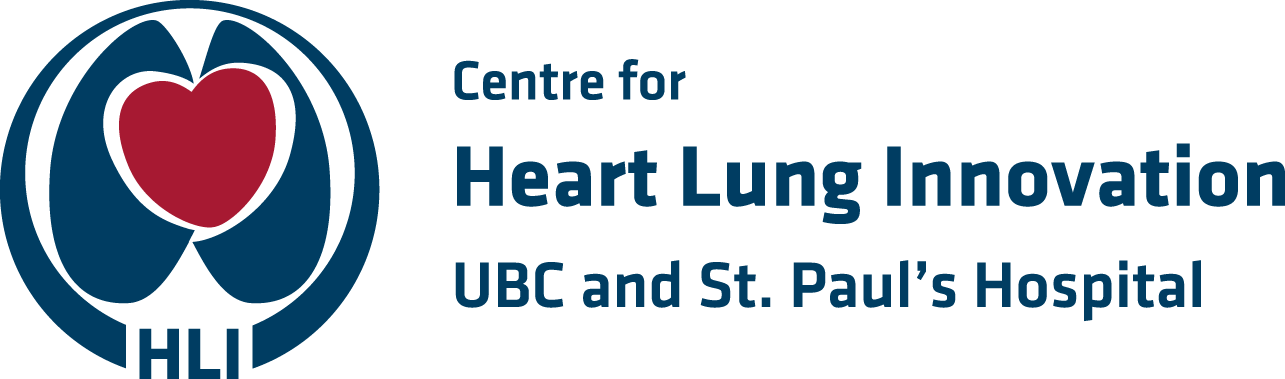Thank you to all those who have completed their online COVID-19 vaccination status declaration. If you have declared that you are fully vaccinated, you now are asked to upload an image of your BC Vaccine Card to the declaration website to verify that you have been vaccinated. By submitting your proof of vaccination, you are exempt from participating in COVID-19 rapid testing.
The process is simple and should only take a few minutes:
- Go to https://rapidtesting.covid19.ubc.ca/
- Click on “Log in to declare, update or verify your vaccination status”
- Log in using your Campus Wide Login (CWL)
- Follow the steps to complete the verification process
More information on how to get the BC Vaccine Card can be found here
https://www2.gov.bc.ca/vaccinecard.html
If you are not currently eligible to get a BC Vaccine Card, you may upload other documentation that shows your full name, name of vaccine(s) and the date(s) the vaccinations were administered. You may upload multiple documents if necessary. If you were vaccinated in a country other than Canada, you can upload the proof of vaccination which was required for you to enter the country.
Proof of vaccination can be uploaded in .PDF, .JPG, or .PNG format.
For more information and FAQs on the vaccination status declaration and rapid testing program, visit: https://rapidtesting.covid19.ubc.ca/faq/
Thank you for supporting a safe environment at UBC.