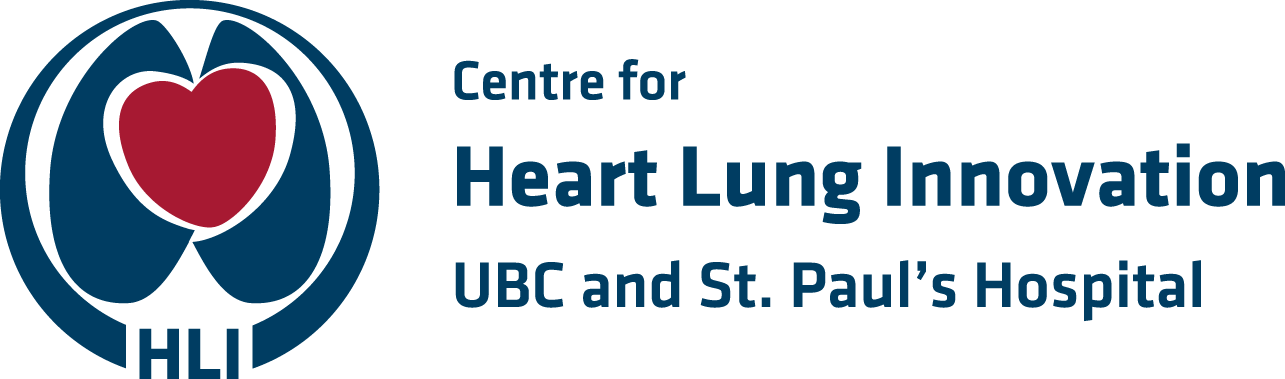St. Paul's Hospital, Offsite Staff Parking Options
- St. Paul’s Hospital Parking Garage
To park in the underground garage at SPH, you will need to have HangTag parking access. To do this, you first need to download the HangTag app on your smartphone. You must create your own profile.- This can be done in the parking portal at: https://lmcparking.hangtag.io/signin
- Once you have a profile set up, you can manage your profile settings. This is where you can add license plate number(s) and credit card information. Once you have a profile, you can request access to park at St. Paul’s Hospital. In order to do so you must:
- Click on the “Buy ePermits” button in the bottom right corner on “my account” page.
- Select “St. Paul’s Hospital” on the location page.
- Choose from the four parking options listed.
- Monthly HangTag codes are required.
- Please check the HLI email each month for the new codes.
- Please note this area is often full and there could be a waitlist for access.
- SPH Hangtag Codes for SPH:
- January 1 – March 31, 2025 – 2438
- Off-Site Parking – Close to St. Paul’s Hospital
Those working at St. Paul’s Hospital can access daily parking rates from specific parking meters. A code is required to access the parking discount. This code is updated on a quarterly basis. Please check the HLI email for the updated codes.- St. Paul’s Hospital
- Green Zone – in underground parkade
- Blue Zone – between 5 PM – 8 AM ONLY in underground parkade
- Discounted parking is available at:
- Lot# 9166 – Scotiabank Theatre, 900 Burrard St
- Access the daily pay rate from the meter with the daily pay staff code above, which changes quarterly.
- Lot# 803 – Century Plaza Hotel Parkade, 1015 Burrard St
- Basement Section
- Parking on first come first basis, most of the section is dedicated to SPH staff only (around 33 stalls).
- No need to display any staff pass. Century Plaza is eliminating the need to display any pass for identification.
- Discounted Rate of $11 for 14 hours. This rate is only offered through HONK (app/QR/Text2pay) – Zone code 8379. Payment instruction signs are posted inside the basement section.
- 9311 is the pin pad code to enter the basement section.
- Instructions on how to enter/park in Basement Section
- Enter code on Pin pad (located by the basement entrance) to enter.
- Find available stall to park and then pay for parking with HONK. Pre-purchase of the rate will not guarantee the parking spot and payment will not be accepted for overflow parking.
- If parking is full, follow the below instructions for overflow parking.
- Overflow Parking – Upper Levels (P5, Lower Roof, Upper Roof Only)
- If Basement is full, overflow parking will be offered on Upper levels (P5, lower roof, upper roof only)
- Overflow parking is offered at slightly higher rate than the basement rate but, it is still discounted than the regular daily rate.
- Discounted overflow rate of $13.50 for 14 hours. This rate is only offered on the pay station with the coupon code.
- 6089311 is the coupon code for the pay station for SPH staff rate.
- Instructions on how to enter/park on Upper Levels
- If the gate is open (usually it is open during parking host hours), staff can drive up to the upper levels.
- Find available stall to park and then pay for parking on the Pay Station Only (located on P1 level by the ramp).
- Or, if the gate is closed, then they can pay on the meter upfront, and the gate will open up upon payment.
- Payment on HONK app or basement rate ($11) is not valid on these levels. Parkers trying to misuse the system will be ticketed.
- Basement Section
- Lot# 9166 – Scotiabank Theatre, 900 Burrard St
- Please see the below link for other nearby options
- St. Paul’s Hospital